Browse CloudLibrary online
Find your library to get started
Accessing your library’s digital collection has never been easier
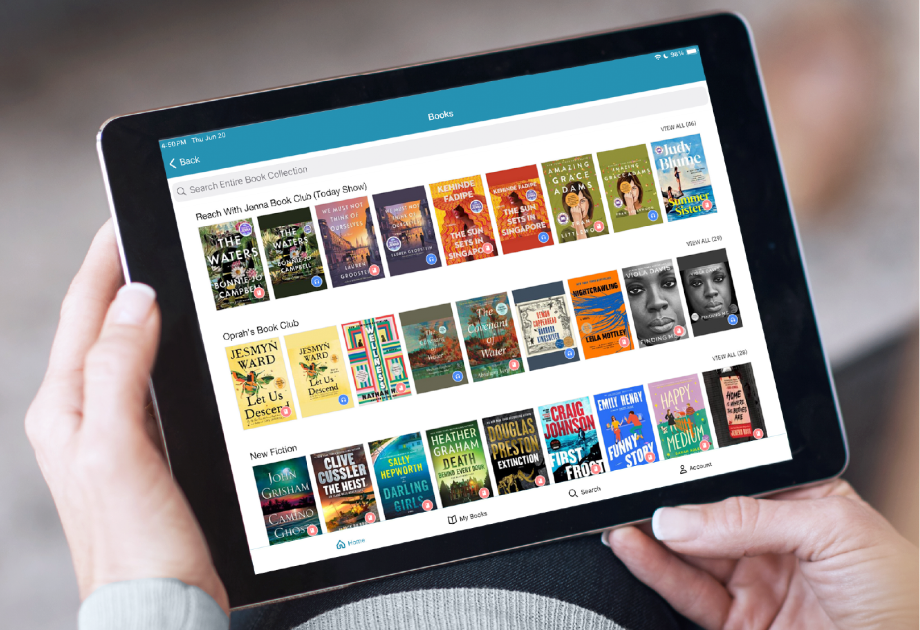
Download the app
See options below
Log in to your library
Select your state, library and enter your library ID and pin. Click “agree to terms” and log in.
Start exploring
Browse, borrow and read ebooks and audiobooks from your library
Download the app
Download on the App Store Get it on Google Play Available at Amazon appstore* Available in the Chrome Web Store
or read and listen online by finding your library
*Amazon appstore app only available for Fire tablets
Need help with CloudLibrary on your device? We got you.
Support and FAQ Adobe activation reset request Web Patron/ereader
